|

 Meega
> "I TRIED MY BEST" (158)
> 30/01/09 11:46 Meega
> "I TRIED MY BEST" (158)
> 30/01/09 11:46
|
Need to find a passwordcracker program (windows passwords), that's bootable. Having a lot of costumers coming in with computers and locked with passwords, and as always, when you call them they don't answer or other stuff.
So, anyone got any good programs, I've been trying to find something but having some issues finding a bootable one. Windows xp, vista, 2003, 32/64 bit of.c
Thanks for help |
| Hai! |
|

 darchon
> GET A LIFE (2092)
> 30/01/09 14:16 darchon
> GET A LIFE (2092)
> 30/01/09 14:16
|
| Add passwords to the form people fill out when turning in their pc's. |
|
|

 Meega
> "I TRIED MY BEST" (158)
> 30/01/09 14:42 Meega
> "I TRIED MY BEST" (158)
> 30/01/09 14:42
|
| they go "it's my sons computer, I don't know his password. he's away for xxx amount of time." etc. And if I am the one taking the computer in, of.c I ask, but not everyone in the reception knows what to ask for, they tend to forget such "useless" information quite rapidly. |
| Hai! |
|
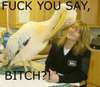
 Bionix
> LESS THAN 250 TO GO! (822)
> 30/01/09 15:50 Bionix
> LESS THAN 250 TO GO! (822)
> 30/01/09 15:50
|
If they don't know the password themselfs then how do they expect you to be able to find out what it is?
When I was in this line of work, if they didn't know the password I would simply tell them that I can't help them. |
|
|

 Meega
> "I TRIED MY BEST" (158)
> 30/01/09 16:29 Meega
> "I TRIED MY BEST" (158)
> 30/01/09 16:29
|
Maybe I explained poorly, let me rephrase.
The person handing the computer in for service, is rarely the primary user. Most of the time it is said persons family that does so. And having to call them, wait for them to call back etc etc, is massive time loss. I think I found a tool that works now, but if anyone have any tips feel free to post.
The one I found is called NTREC. Linux based and checks the SAM files on the harddrive before booting windows; telling me the users password. |
| Hai! |
|
 Mordor
> Peon (1)
> 30/01/09 16:33 Mordor
> Peon (1)
> 30/01/09 16:33
|
| IMHO it's better if you reset the password: download backtrack from http://www.remote-exploit.org/ and use chntpw OR if you already have a linux distribution booting from a pen-drive, just install chntpw. |
|
|

 Tristanian
> LOOT FTW LIKES ME (528)
> 30/01/09 19:11 Tristanian
> LOOT FTW LIKES ME (528)
> 30/01/09 19:11
|
Meega wrote: Maybe I explained poorly, let me rephrase.
The person handing the computer in for service, is rarely the primary user. Most of the time it is said persons family that does so. And having to call them, wait for them to call back etc etc, is massive time loss. I think I found a tool that works now, but if anyone have any tips feel free to post.
The one I found is called NTREC. Linux based and checks the SAM files on the harddrive before booting windows; telling me the users password.
The one I'm using at work is ERD Commander from Winternals. They recently merged with Microsoft and the utility seems to be distributed now as part of the "Microsoft Diagnostics and Recovery Toolset" (http://www.microsoft.com/downloads/details.aspx?FamilyID=5d600369-0554-4595-8ab4-c34b2860e087&DisplayLang=en). As far as I'm concerned, I was able to easily reset the local administrator password with that utility, on Windows XP and 2000 at least. |
| If you make yourself more than just a man...if you devote yourself to an ideal, then you become something else entirely... |
|



